If you’re looking to Setup IPTV on iPhone or iPad, you’re in the right place.
This guide will walk you through choosing the best app and configuring it to enjoy seamless IPTV streaming on your iOS device.
Best IPTV Apps for iPhone and iPad
Several apps are designed for IPTV streaming on iOS. Below are the top recommendations:
1. Smarters Player Lite
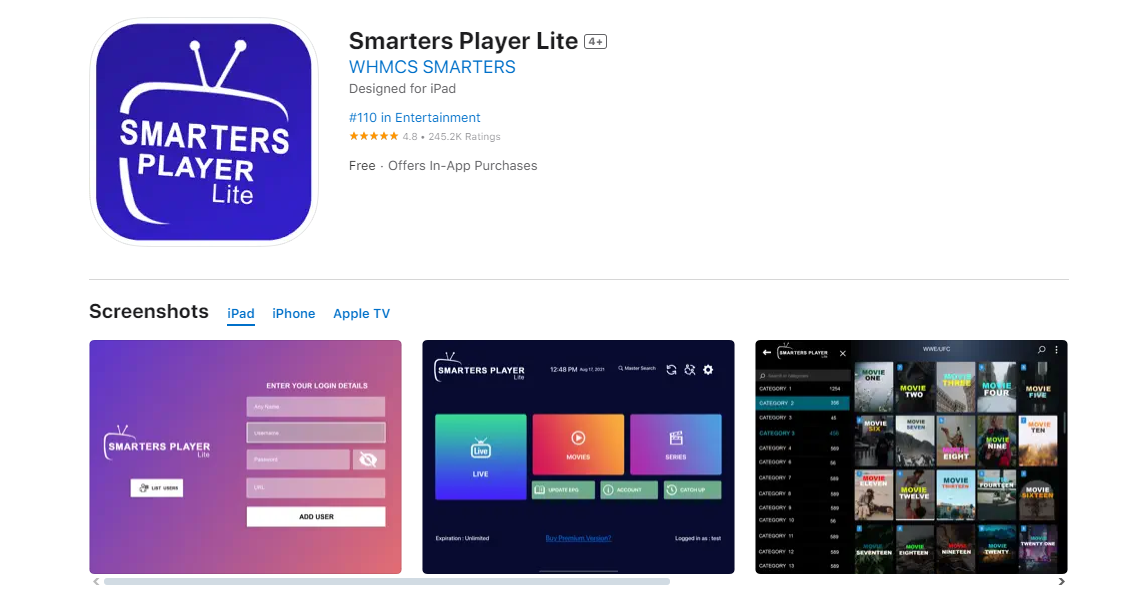
Overview: Smarters Player Lite is a widely-used free app with an intuitive interface for IPTV streaming. Though it’s user-friendly and cost-free, occasional buffering may occur on certain iPhone models. Despite this, it remains a solid choice for many.
Key Features:
- Completely free with essential functions.
- Straightforward and easy-to-navigate design.
- May encounter minor lagging at times.
Setup Instructions:
- Get Smarters Player Lite from the App Store.
- Launch the app and choose “Login with Xtream Codes API.” (third option)
- Input your username, password, and server URL from your subscription details.
- Tap “Add User” to begin watching IPTV channels.
2. IPTVX
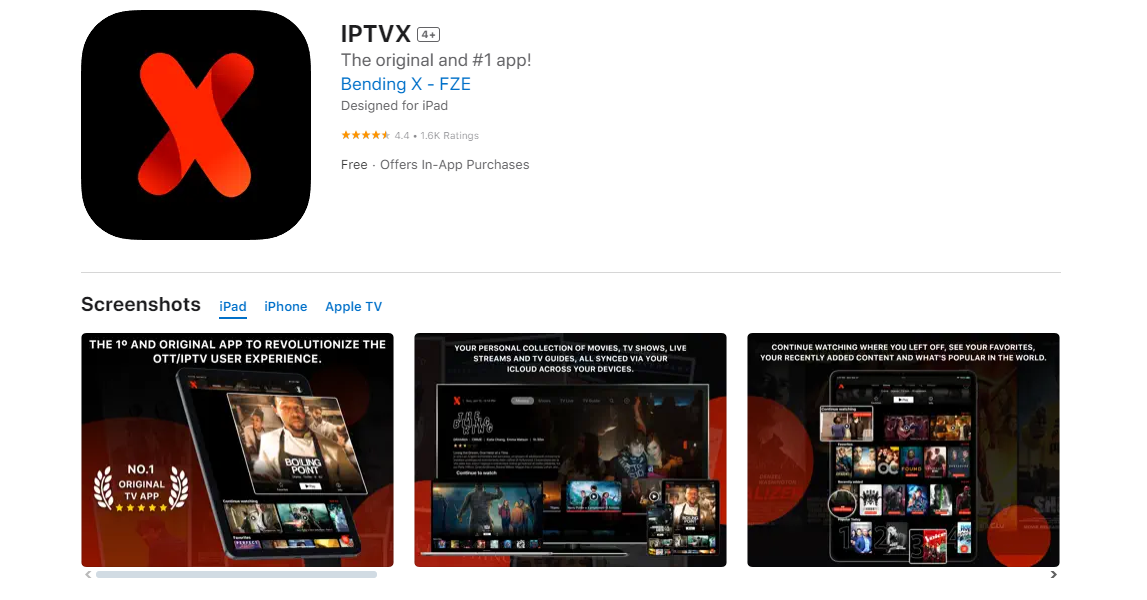
Overview: IPTVX stands out as a top-tier IPTV app for iOS, thanks to its advanced capabilities and fluid performance. Its sleek, modern layout prioritizes ease of use.
Key Features:
- Unlock premium features for a one-time fee of $6.99.
- Works with multiple playlists and includes an advanced EPG (Electronic Program Guide).
- Delivers buffer-free streaming.
Setup Instructions:
- Install IPTVX from the App Store.
- Open the app and select “Login with Xtream Codes API.”
- Fill in your username, password, and server URL.
- Press “Add User” to explore your IPTV content.
3. TiviMax
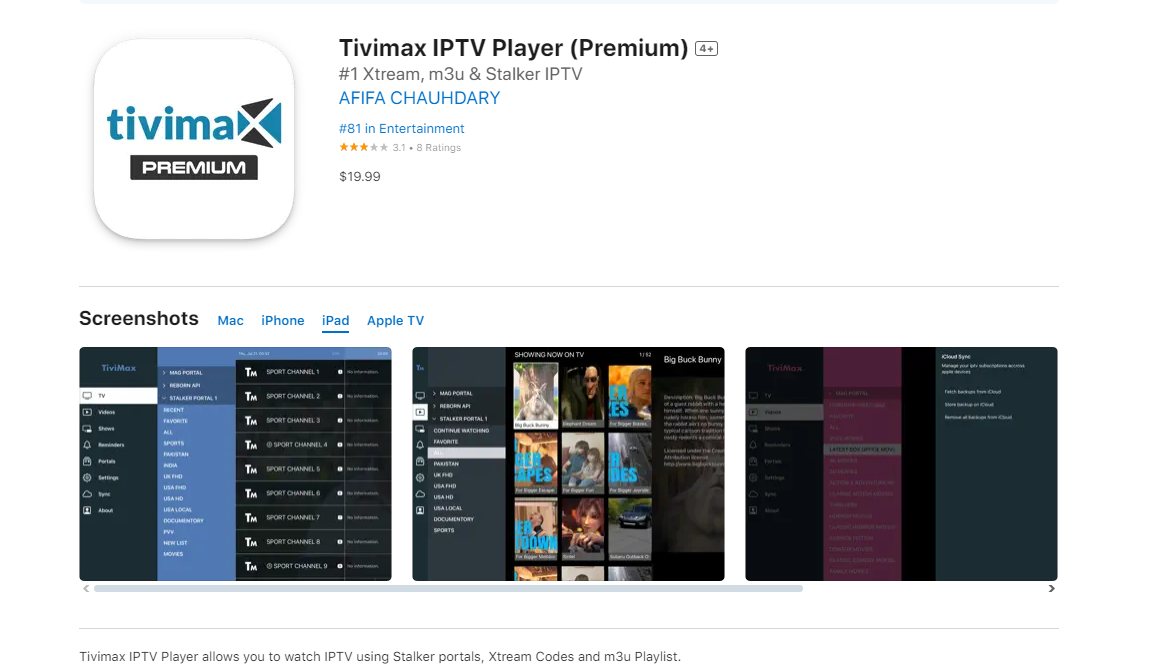
Overview: TiviMax is another stellar option for iOS, packed with features that elevate the IPTV experience. It ensures consistent and dependable streaming—making it the TiviMate alternative for Apple users!
Key Features:
- Free and paid versions available; premium costs $4.99 per year.
- Includes catch-up TV and VOD (Video on Demand) support.
- Allows multiple playlists and parental controls.
Setup Instructions:
- Download TiviMax from the App Store.
- Start the app and pick “Login with Xtream Codes API.”
- Enter your subscription credentials.
- Hit “Add User” to dive into your favorite channels.

